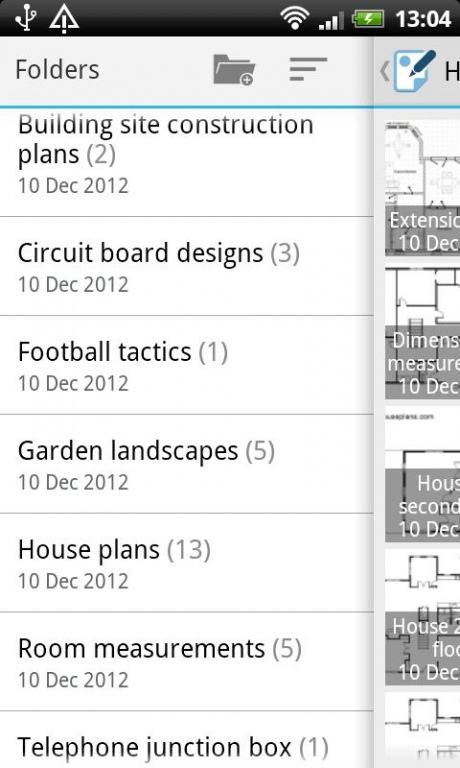PlanNotes 1.1.2
Free Version
Publisher Description
All in one picture notes application. Use a photo or existing image to add notes, measurements and annotations while preserving the original image. Collaborate with other users by sharing your image, allowing them to add their notes and respond back to you. Integrate with Dropbox or Google Drive to backup your important data in case of disaster.
FEATURES
Zoom in/out and pan around the image. Zoom in to position your notes/measurements accurately.
Turn notes layer on/off to see original photo.
Add text notes
Add audio notes
Add URL links
Add line measurements (one finger swipe)
Add angle measurements (use two fingers)
Restricted to a maximum of 5 notes/measurements
Organise data into folders
Move image between folders
You can upgrade to the Pro version by purchasing it in Settings. Note: Backup/Restore/Share functions requires a valid Dropbox or Google Drive account.
PRO FEATURES INCLUDE
No ads
Unlimited notes, measurements.
Backup/Restore data, by integrating with Dropbox/Google Drive
Share PlanNotes images with other users
Import other user's PlanNotes images
Not only is it useful for adding all kind of detail to house plans, but handy for all sorts of industries like engineering and architecture. For example an engineer has a problem with a circuit board, they take a photo and add notes on their diagnostic. Engineer can then share the image with other engineers who can edit the image with their suggestions and respond back.
Modified banner image is courtesy of Salvatore Vuono & Nokhoog Buchachon/
FreeDigitalPhotos.net. Screen shot of house plan images are from http://www.freebiehouseplans.com/.
© All images are copyrighted by their respective authors.
Keywords: notes, note, picture notes, note taking, image notes, photo notes, measure, measurements, dimensions, angles, house plans, blueprint, engineer, construction, electrics, technical, design, audio notes, Dropbox, Google Drive, share, collaboration, teamwork, backup, recovery
About PlanNotes
PlanNotes is a free app for Android published in the PIMS & Calendars list of apps, part of Business.
The company that develops PlanNotes is Tephra Ltd. The latest version released by its developer is 1.1.2. This app was rated by 1 users of our site and has an average rating of 4.0.
To install PlanNotes on your Android device, just click the green Continue To App button above to start the installation process. The app is listed on our website since 2013-05-13 and was downloaded 12 times. We have already checked if the download link is safe, however for your own protection we recommend that you scan the downloaded app with your antivirus. Your antivirus may detect the PlanNotes as malware as malware if the download link to com.tephra.plannotes is broken.
How to install PlanNotes on your Android device:
- Click on the Continue To App button on our website. This will redirect you to Google Play.
- Once the PlanNotes is shown in the Google Play listing of your Android device, you can start its download and installation. Tap on the Install button located below the search bar and to the right of the app icon.
- A pop-up window with the permissions required by PlanNotes will be shown. Click on Accept to continue the process.
- PlanNotes will be downloaded onto your device, displaying a progress. Once the download completes, the installation will start and you'll get a notification after the installation is finished.